Welcome to the Geoswift open platform. This section describes the preparations and precautions before interface integration.
Contact Geoswift's Business Manager and complete the onboarding and product applications.
The CFCA certificate contains a pair of public and private key files. The private key will be kept by the developer; The public key must be uploaded to the merchant's background actively. The private key is used for signaturing while the public key is used for signature verification. Developers keep their private keys and conduct API communication using the public key provided by the open platform(Quick abtain)to ensure the integrity of information transmission and the authenticity of the identity of the sender.
Geoswift supportsInternational Key(RSA)。
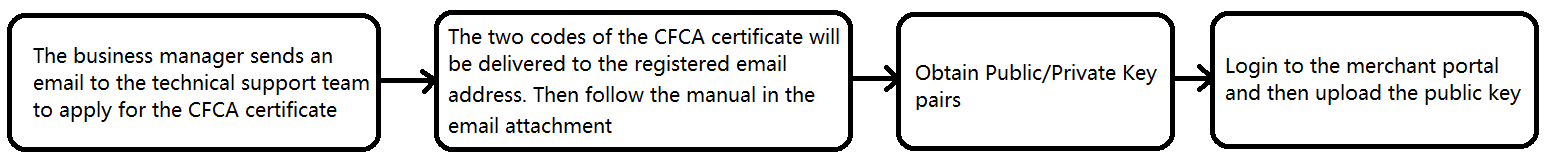
Geoswift merchants' application developers, maintenance personnel, and managers should have the following basic knowledge:
Please understand the business scenario and model in the document center, and specify the interfaces that you would like to integrate.
Understand the API's request endpoint, request mode (POST), signature algorithm, request parameters, response parameters, platform error code, service error code, and asynchronous notification interface.
To ensure data consistency, the Geoswift system will send a notification to the merchant for each order; Normally, the system will only send asynchronous notification to the merchant when the order is in final status. For details, please refer to Asynchronous Notification Mechanism。 Therefore, it is imperatinve to integrate the "Order Query" interface and initiate it at an appropriate time to avoid data inconsistency when asynchronous notification fails.