All the interfaces provided by Geoswift are in production environment, we're not supporting the test environment.
As you read the interface specification, please be noticed of the last column of the request parameters "Requirement."
| Sign | Meaning |
|---|---|
| M | Mandatory |
| C | Conditional |
| O | Optional |
For data security , Geoswift's interface adopts two encryption methods ,two signature methodsand one sorting method: CFCA public key certificate encryption, AES encryption, SHA1 signature, CFCA private key certificate signature and key name initial alphabet sorting.
When merchant uses its own merchantId, the certificate should be used as follows: The exported public key certificate(.cer) needs to be uploaded to the merchant background. Thepublic key in the program should be the public key(.cer) in the SDK demo. The private key(.pfx) andprivate key password in the program should be replaced with the private key(.pfx) and private keypassword exported after issuing the certificate.
1. Sorts JSON data by key name initial, in which the function sorts the JSON data from a to z by initial of key name, then joint the keyvalue(except for the null value), the corresponding key values should be separated by #. (PS:’#’ is needed at the end of the string,not the beginning.) Sample: 1#2#3#
2. SHA1 signature
3. Use the downloaded and exported CFCA private key(.PFX) to sign the digest in Step 2 and then set it as the HMAC value
4. Generate a 16-bit random number as the key of the AES encryption
5. Use the AES key in step 4 to encrypt the JSON string with HMAC value from step 3
6. Use the CFCA public key(.Cer file) provided in the Geoswift SDK demo to encrypt the AES key from Step 4
7. Set the ciphertext completed in step 5 into the request body
8. Pass the value of the "merchantId," the "requestId," and the "encryptKey"(The value of the encrypted AES key from step 6) into the request header
9. Request interface with HTTP POST method
The return data and the request data are in the same format, and the "decryption" and the "signature verification" will be carried out in accordance with the reverse way of the encryption process.
1. Receive the POST request, thus obtaining the encryptKey from the return header and the data from the return body
2. Decrypt the encryptKey from step 1 using the private key (.pfx) so as to get the value of the 16-characters AES key
3. Use the AES key to decrypt the return body
4. Remove HMAC from the original data (JSON string) obtained in step 3, then sort the key names in A-Z order, and concatenate the corresponding keys' values with #; sample: 1#2#3# (add "#" to the end of the string; Null value not included in signature)
5. SHA1 signature
6. Verify the HMAC's value of the decrypted JSON string using the CFCA public key (.cer) provided in the Geoswift SDK demo in order to compare wth result from step 5 for ensuring the date has not been.
1. JSON string with "HMAC" concatenated should be passed directly in request body
2. UTF-8 encoding is required before SHA1. The string after being SHA1 is signed directly without implementing base64.
3. Configuring the public/private key path and merchant ID in JAVA demo code is imperative
4. The PHP Demo needs to be running in PHP 7.0 or later
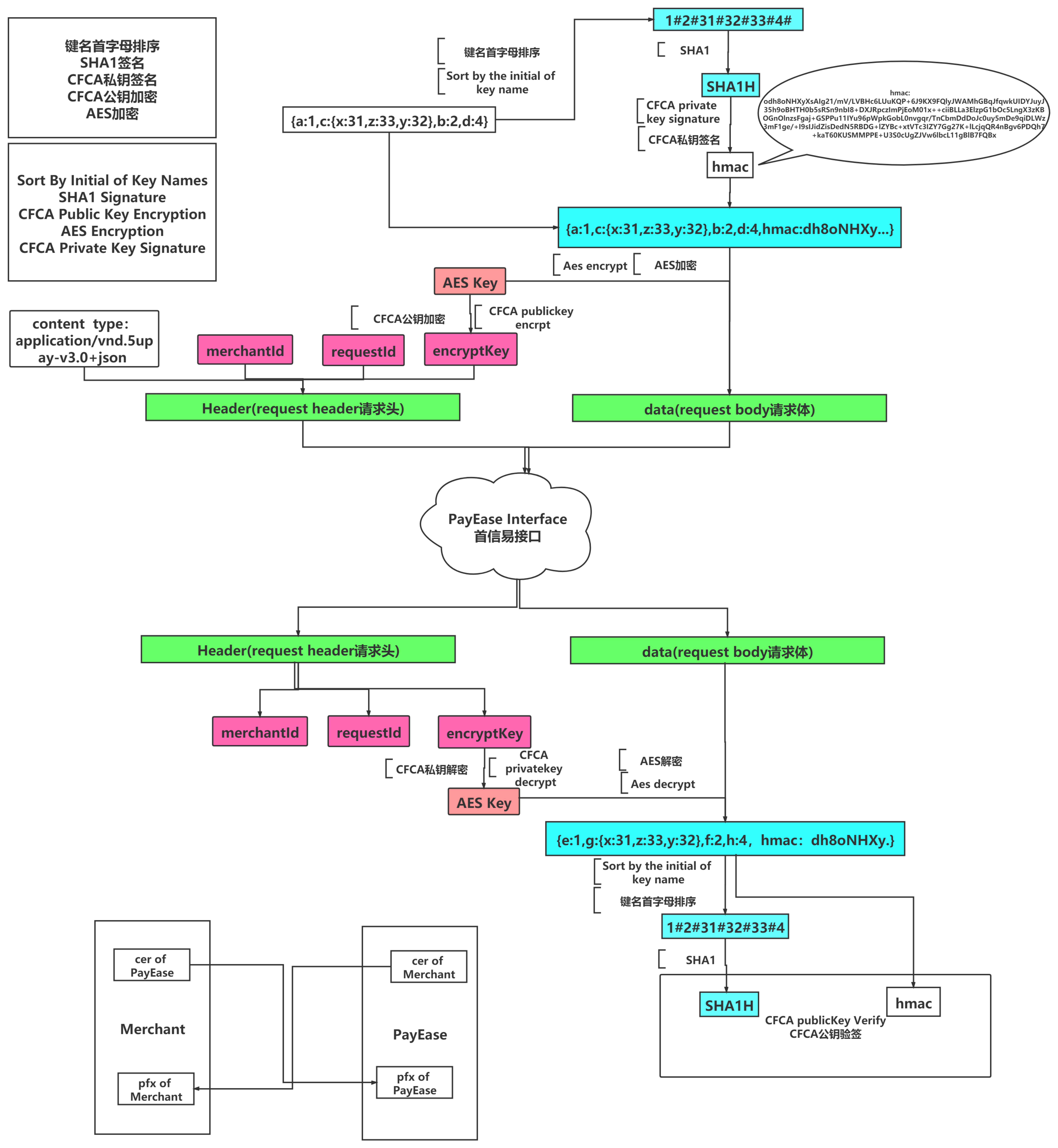
Note: If you any questions, please contact us at: tech-support@geoswift.com